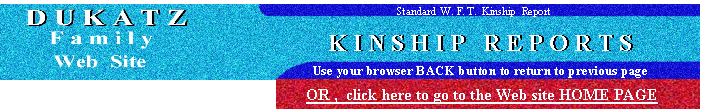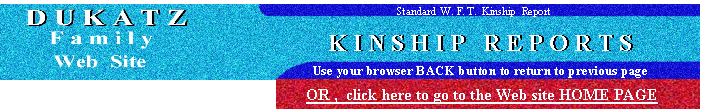|
This is the area of the DuKatz web site where you can check your relationship to other family
members. Select a family member from the list below and CLICK on the name. Once the
report that you selected has loaded, scroll down to your name. You will be looking for your birth name. To the right of your name you will see your relationship to the family member that you selected. The FIND option, from the above toolbar, can also be used to move down to your name.
|
|